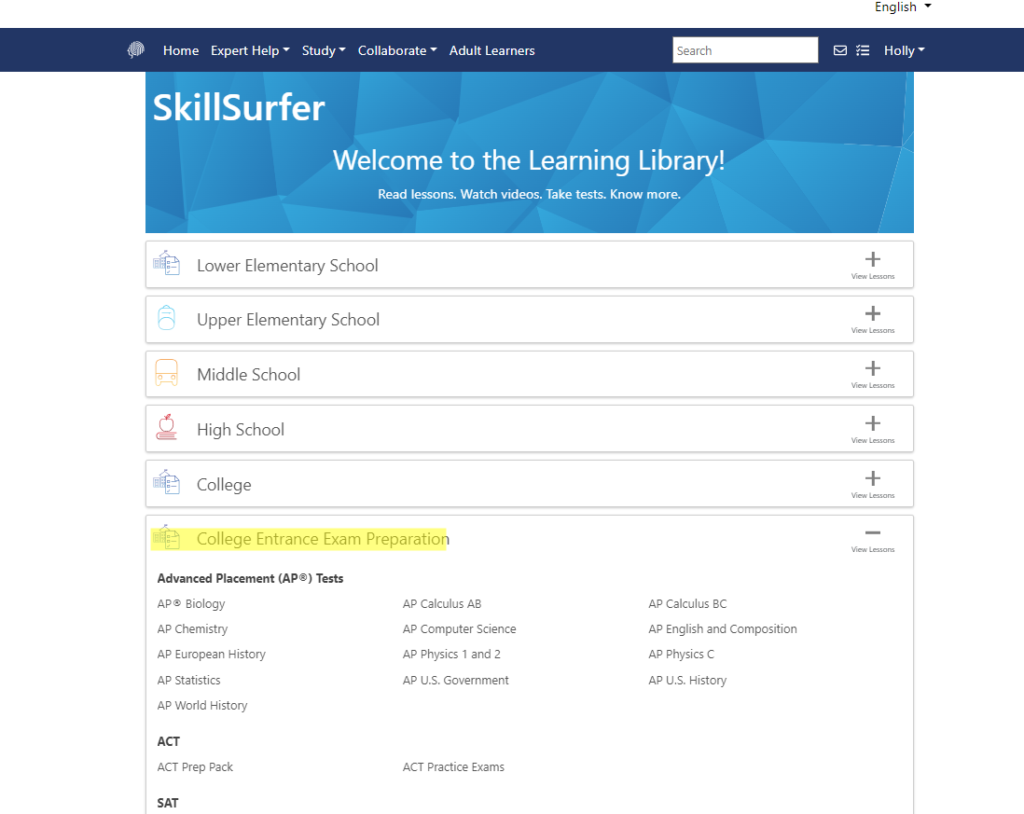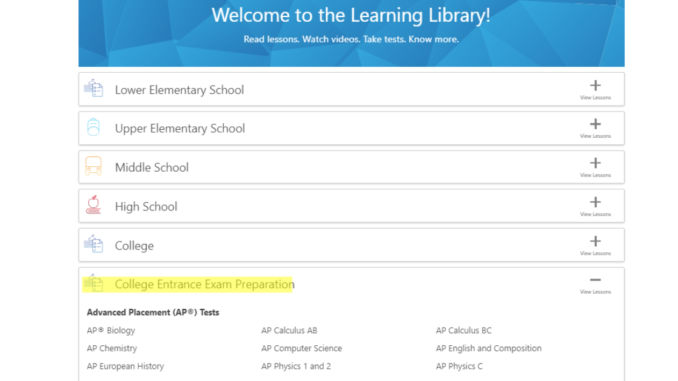
Video Tutorial:
(keep scrolling down for non-video step-by-step instructions)
Non-Video Step-by-Step Instructions:
1.) Go to www.aapld.org. Hover over the Virtual Library toolbar and select Online Resources from the drop-down menu.
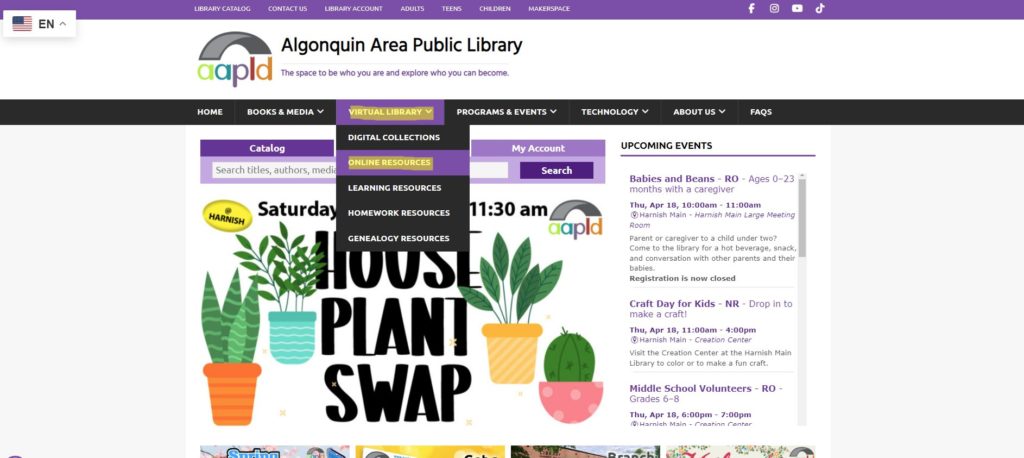
2.) Once the Online Resources page loads, scroll down to B for BrainFuse HelpNow. Click on it!
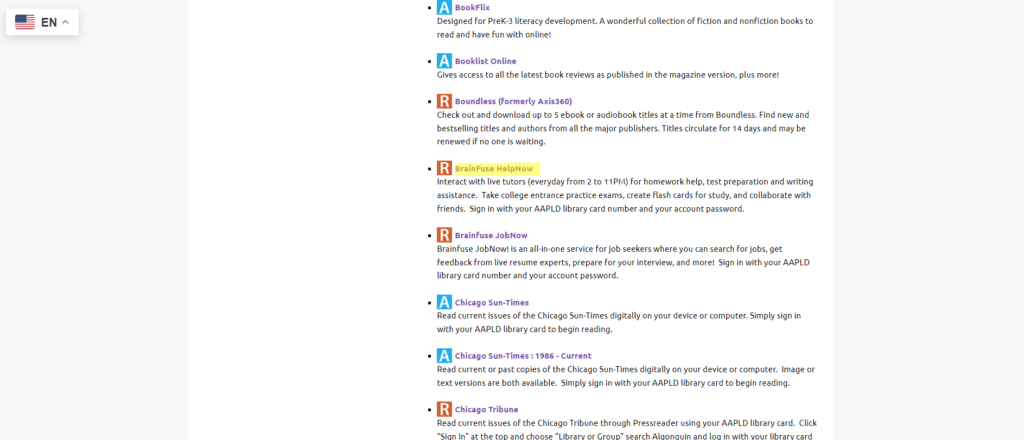
3.) BrainFuse HelpNow will ask for you library card number and pin. The pin is just your library account password. If you have never changed that in your life, the default for everyone is the word PATRON in all caps. Still struggling? Give us a call at 847-458-6060 and tell us you need your password reset. It’ll go back to that default PATRON.
Please note: Your library card will only work this way if it is an ALGONQUIN card. All Algonquin cards start with 2148800. If your card is 2178300 that means it is a Fox River Valley Public Library District card. No worries, the steps are all the same, however you have to access BrainFuse from their specific library website. The reason for this is libraries pay for this database, so it is only fair to offer the service to taxpayers in that library district. It’s very similar to how school district boundaries work. You can’t attempt public school in Schaumburg if you live in Algonquin — same logic. Here is the link to the Fox River Valley / Dundee Library’s online resources page.
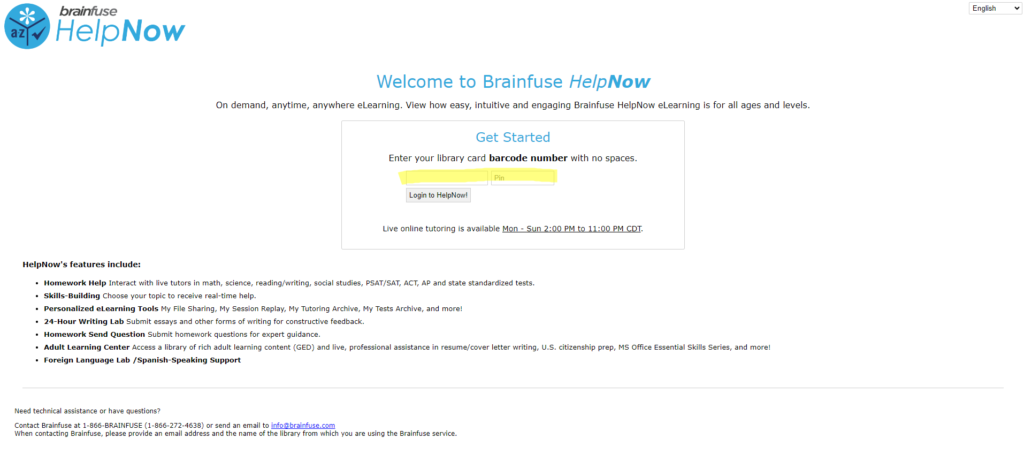
4.) You will want to click on the link that says SkillSurfer.
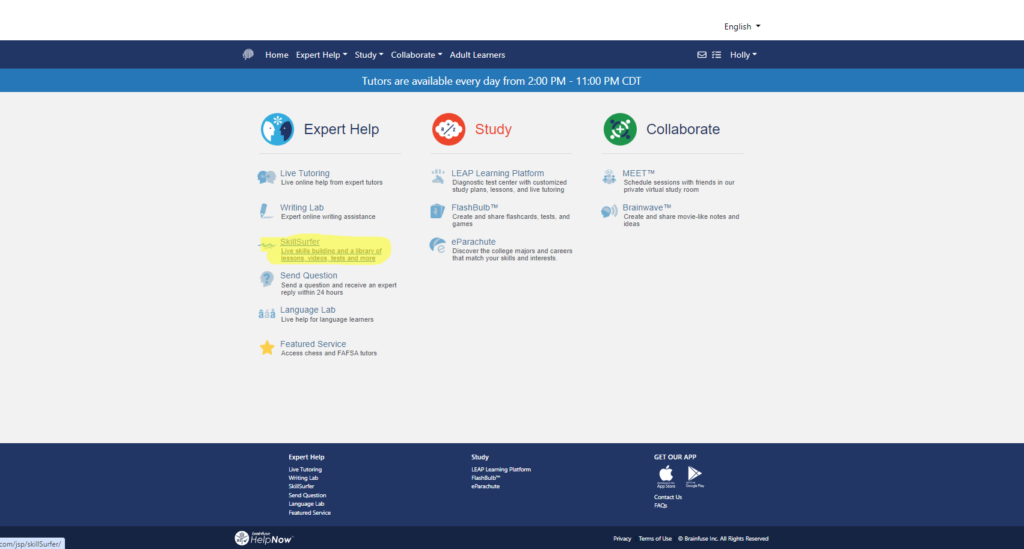
5.) There will be several education levels worth of stuff. Open up the one that says College Entrance Exam Preparation and you will find AP, ACT, PSAT, and SAT practice tests. We are aware that District 300 offers about 25 AP courses and are checking if BrainFuse can update their list to reflect more of those types of classes.